
A Step-by-Step Guide on How to Complete VAT Return Successfully
- What is a VAT Return?
- How to Calculate VAT Return and Where to Submit it
- How to Complete VAT Return
- Understand VAT Return Requirements
- What is a VAT Return Form?
- When to Submit VAT Return?
- VAT Return Online – Submitting Returns Digitally
- Common Mistakes to Avoid When Filing a VAT Return
- Frequently Asked Questions (FAQ)
- Conclusion
Have you ever felt overwhelmed when handling a UK VAT return, even after multiple years of experience? You are not alone; many of your competitors have experienced this. The reason for this is the frequent updates in VAT forms and processes by the HMRC. Such frequent changes in forms create a period of uncertainty for you, which will shake your clients’ confidence in you.
We understand the situation your practice faces. To streamline this problem, we have prepared a guide. This guide will not fully solve the problem but will surely reduce it considerably. With this guide, you will be comfortable completing your return, calculating it, and submitting it online without any issues.
So, let’s get started.
What is a VAT Return?
HMRC will offer a form in which details such as how much VAT has been charged and how much has been paid to other businesses must be added, that form is for VAT return. If your client’s business is VAT registered, they must complete the return if they have no VAT to pay or reclaim.
It is important to remember that if your client’s business has a taxable turnover of over £90,000, it must be registered for VAT. The taxable revenue is the total value of the goods and services sold that are not exempted from VAT. However, it must be remembered that the threshold number keeps fluctuating; that’s why please visit the gov.uk website for exact numbers.
How to Calculate VAT Return and Where to Submit it

To calculate the VAT of your client, you will have to follow the below-listed steps:
- Add up the total VAT you’ve collected on sales (output VAT)
- Deduct your input VAT figure from your output VAT figure
If the numbers are positive, you will have to pay HMRC; if not, your clients will be refunded.
To submit a VAT return, you must sign up all your clients’ registered businesses for Making Tax Digital (MTD). As of now, all the accounting software, such as Xero, QuickBooks, and Sage, to name a few have become compatible with MTD. Also, maintain digital records, enabling you to make returns more easily.
Once you have done the return for your client, you will need to make the online payment to the HMRC before the deadline, as stated above. To stay ahead of the deadline, you must use a VAT payment deadline calculator to check how long it will take for the payments to reach the HMRC account. You would not like to miss out on the VAT deadlines, or you will face penalties.
If your client is eligible for a refund, the VAT repayments will be made within 30 days of HMRC receiving the VAT return.
How to Complete VAT Return
Your clients completely depend on you to conduct the crucial task of filing the VAT return. Therefore, having complete knowledge of the return process is very important. By following the guide below, you will be able to maintain compliance and accuracy.
Understand VAT Return Requirements
To make a VAT return for your client, you will need to have complete information about the VAT input and output. Under output, clients have charged VAT on the customer’s sales, and VAT input is the VAT paid while purchasing. The difference between VAT output and input will determine how much is owed to the HMRC and are due a refund.
Collect the Necessary Information
There is certain information and documents that you will have to get from your clients. These information or documents are as follows:
- Sales invoices and receipts
- Purchase invoices and receipts
- Bank statements and digital records
- Mileage or expense logs
The accounting software will aid you better in collecting and managing the records. Select the best accounting software for this purpose like Xero, QuickBooks, or Sage. You can also choose a VAT outsourcing service offered by accounting service providers and get access to this accounting software without buying it. Take a look at the case studies of these service providers before selecting the appropriate one.
Get Access to the HMRC Online Account
Discuss with your client for access to their HMRC online account and ensure that it complies with Making Tax Digital (MTD) if it applies.
Verify the Figures
Double-check the check figures calculated for errors and ensure that compliance is maintained with various VAT schemes such as the Flat Rate Scheme and Cash Accounting Scheme.
Enter VAT Return Figures
Once you have gathered and verified all the information related to the return, you must enter it accurately.
Submit the VAT Return
Submit the return through MTD-compliant software or the HMRC online portal before the deadline to avoid penalties.
Make Payments or Claim a Refund
If your client owes VAT to HMRC, make sure the payments are made before the deadline. However, if your client is liable for a refund, the HMRC will issue it after the review.
Understanding the VAT Return Form
To help your clients file hassle-free VAT returns, you must understand the return form in detail. The return form is important and must be submitted to relevant authorities, such as the HMRC. This form contains the VAT owed or to claim to the HMRC. Here is what you need to know about the VAT return form:
What is a VAT Return Form?
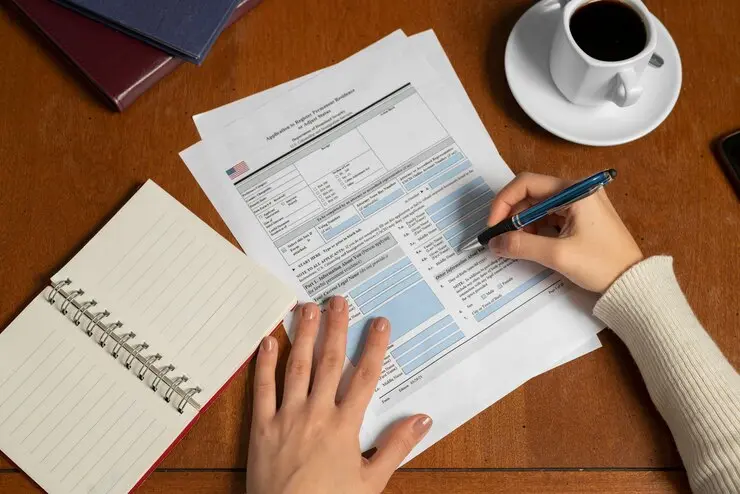
A VAT Return form is a periodic statement summarizing your business’s VAT activity.
A return form is a document that shows your client’s VAT activity. This form contains.
- Output VAT: The VAT charged on your sales and other outputs.
- Input VAT: The VAT paid on your purchases and other business expenses.
If the output VAT is more than the input VAT, then your client will have to pay the difference to the HMRC vice versa refund can be claimed.
Key sections that the return form contains are:
- Total sales and purchases: This includes the total value of taxable sales and purchases made during the VAT period.
- Output VAT: Under it comes the VAT charged to customers for purchasing goods.
- Input VAT: Underneath it comes the expenses done by your client while running their enterprise.
- Net VAT to pay or reclaim: Here, the difference between the output and input VAT is calculated
- Adjustments: Contain corrections for errors.
When to Submit VAT Return?
You must send the VAT return to HMRC every three months, also known as the accounting period. Once the return is sent, you have one month and seven days after the end of the accounting period to submit it online. This is also the deadline for paying HMRC. Again, we remind you that all these numbers are subject to change; hence, visit the government website for the latest details on submitting returns.
By now, you must have understood that registering, submitting a return, calculating it, and filing it online is time-consuming and complicated. Furthermore, you are handling the returns of multiple clients, which adds to the complexity of your process. Hence, to reduce your workload and increase your productivity, you can try out the VAT outsourcing services of accounting outsourcing service providers such as Corient.
VAT Return Online – Submitting Returns Digitally
You can complete the return online on behalf of your clients if they are using the VAT annual accounting scheme. Otherwise, you will have to use accounting software to complete the return.
If you make any mistakes while submitting the return online, you will not be able to resubmit. However, if the net errors are not more than £10,000, you can correct them by adjusting your next return. Subject to changes, resubmission can also be made if the net error is between £10,000 and £50,000 but does not exceed 1% of your client’s quarterly revenue.
A net error is the difference between the errors in output VAT and the errors in input VAT. If the errors on your return don’t meet the above criteria, you will need to contact HMRC to report them.
Common Mistakes to Avoid When Filing a VAT Return
Filing VAT returns can be complex for you, especially when handling multiple clients. Such a situation will lead to multiple mistakes which must be avoided at any cost. Let’s get aware of those common mistakes and avoid the chances of penalties for your clients.
- Error in VAT calculations
- Missing deadline for VAT submission
- Missing Eligible Input Claims
- Including Non-VATable transactions in VAT return
- Application of incorrect VAT rate
- Error in adjustments
- Failing to keep proper VAT records
- Ignoring MTD requirements
- Lack of review before submission of VAT return
Frequently Asked Questions (FAQ)
Always use MTD-compliant software like Sage, QuickBooks, and Xero to ensure compliance and ease of filing.
For returns, you will need sales, purchases, invoices, receipts, and VAT certificates for the filing period.
If you miss the return deadline, then you are liable to pay penalties.
Accounting software will automate complex and time-consuming tasks such as calculations, maintaining digital records, and ensuring accurate and timely submissions to HMRC.
Use digital tools, keep thorough records, train staff, and conduct a final review before submission.
Several experienced service providers in the UK offer VAT outsourcing services to help accounting firms keep their clients compliant with Make Tax Digital (MTD) and industry-specific VAT rules. Experience providers such as Corient can handle everything from VAT registration and return filing to complex advice on cross-border transactions and partial exemption calculations.
For any small or medium sized business choosing to partner with an VAT returns outsourcing provider is big decision. Hence, it is important to consider some factors before making the decision.
a. Create a list of outsourcing partner study their case studies to verify their expertise
b. Consider their expertise in UK Regulatory regulations and expertise in handling complex accounting issues
c. Evaluate the flexibility and scalability of their services
d. Understand their price structure
e. Assess to technology
f. Check their data security measures and confidentiality
g. Check the recommendations of your competitors and read the reviews
Conclusion
We hope that we have successfully explained to you the complex process of completing the VAT return in the simplest way possible. By following this step-by-step guide, you can successfully complete returns for your clients. However, the return process can be complicated depending on the nature of the client business and the number of clients you are handling. Handling numerous clients of complicated businesses will surely lead to increased work pressure, which will create situations for return errors that will lead to loss of clients’ trust.
You can avoid such situations by choosing an accounting outsourcing service provider with a good track record, like Corient UK. Corient has been in the UK offering accounting services to accounting practices since 2011. We have good experience in offering tech-savvy accounting services ranging from bookkeeping, year end, and payroll to corporation tax, audit, and VAT services. Our outsourcing services have been beneficial for countless accounting practices, and we provide the same benefits to you. Share your issues and queries on our website contact form and our executive will contact you as soon as possible.
Wishing you luck and looking forward to a long and fruitful association.


